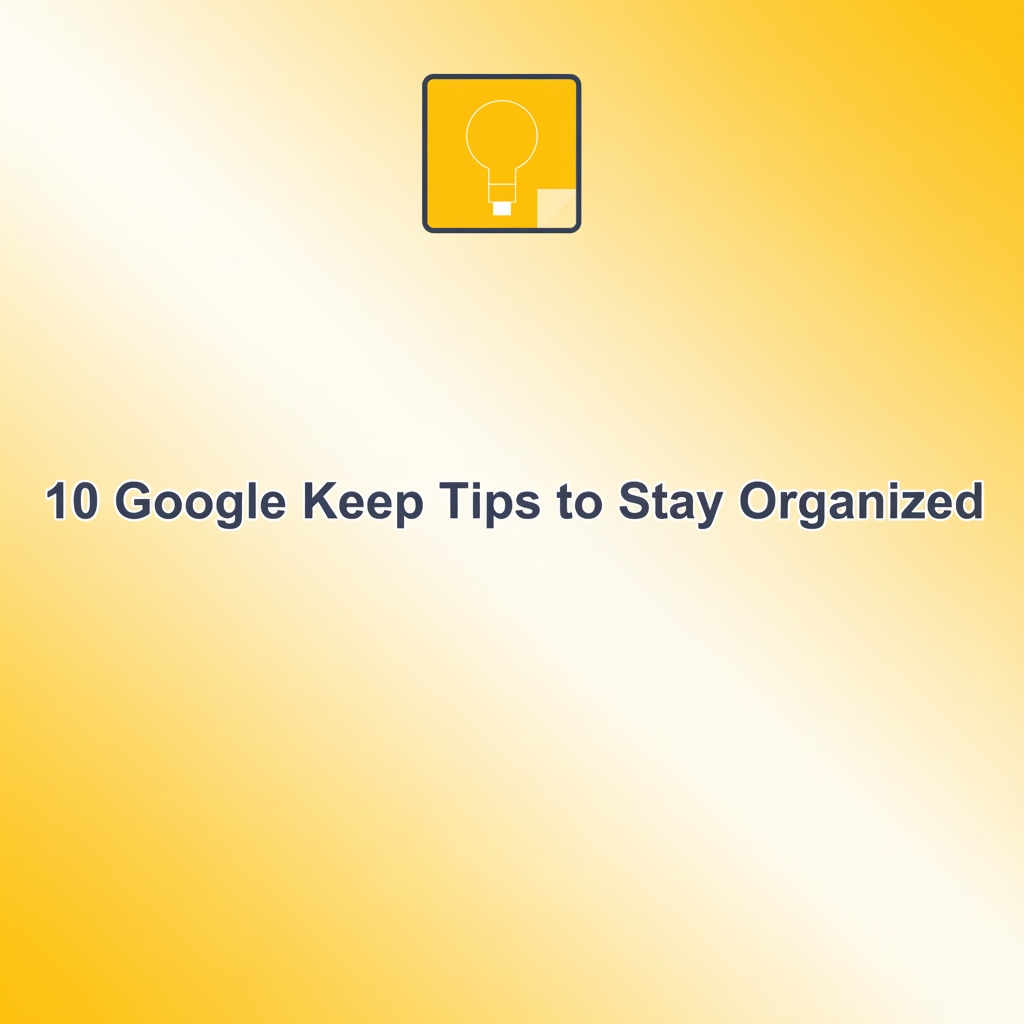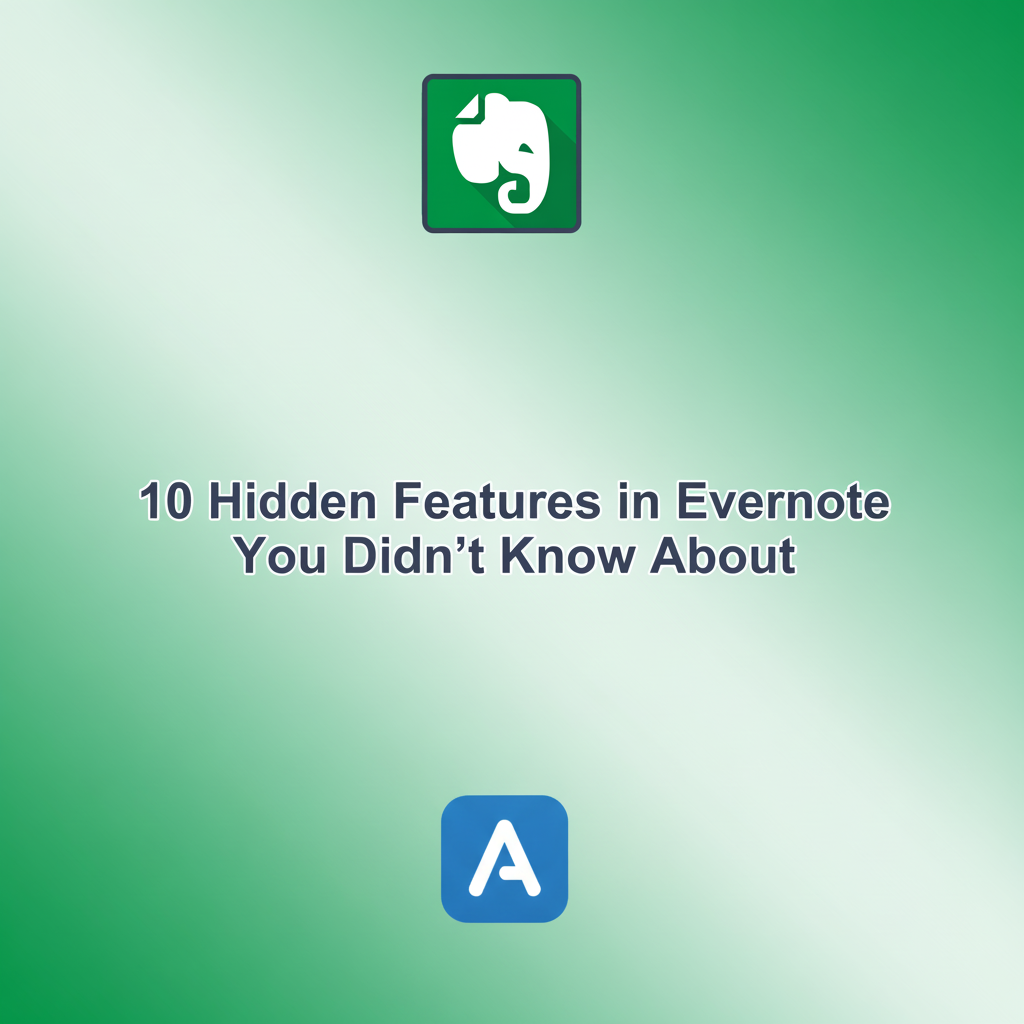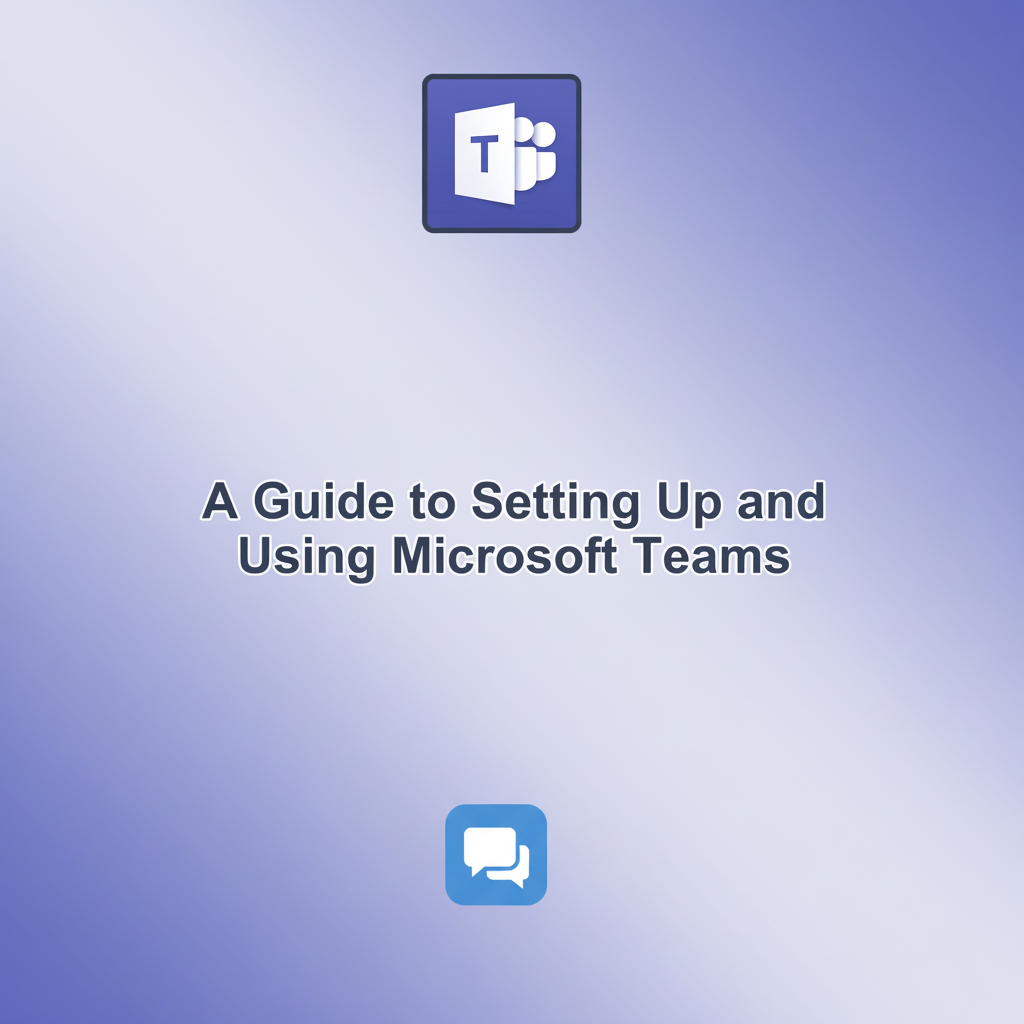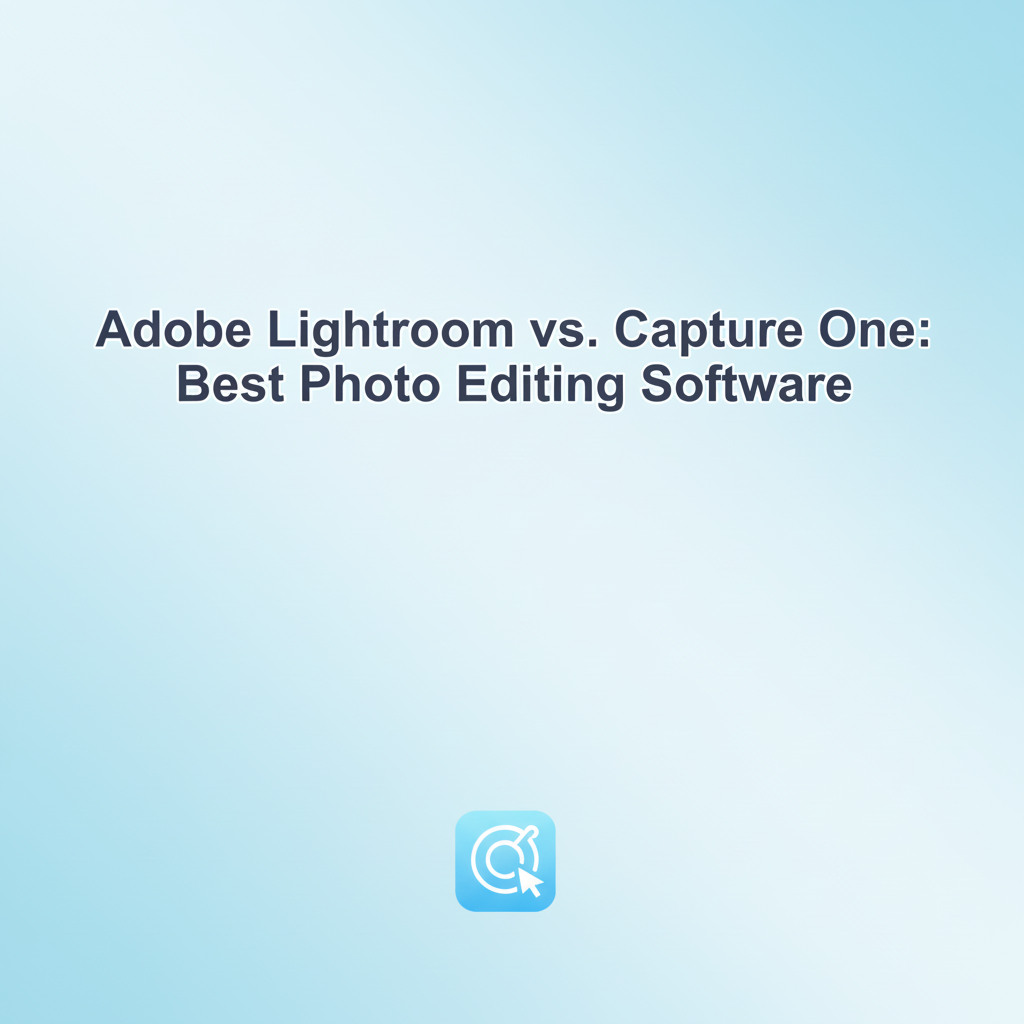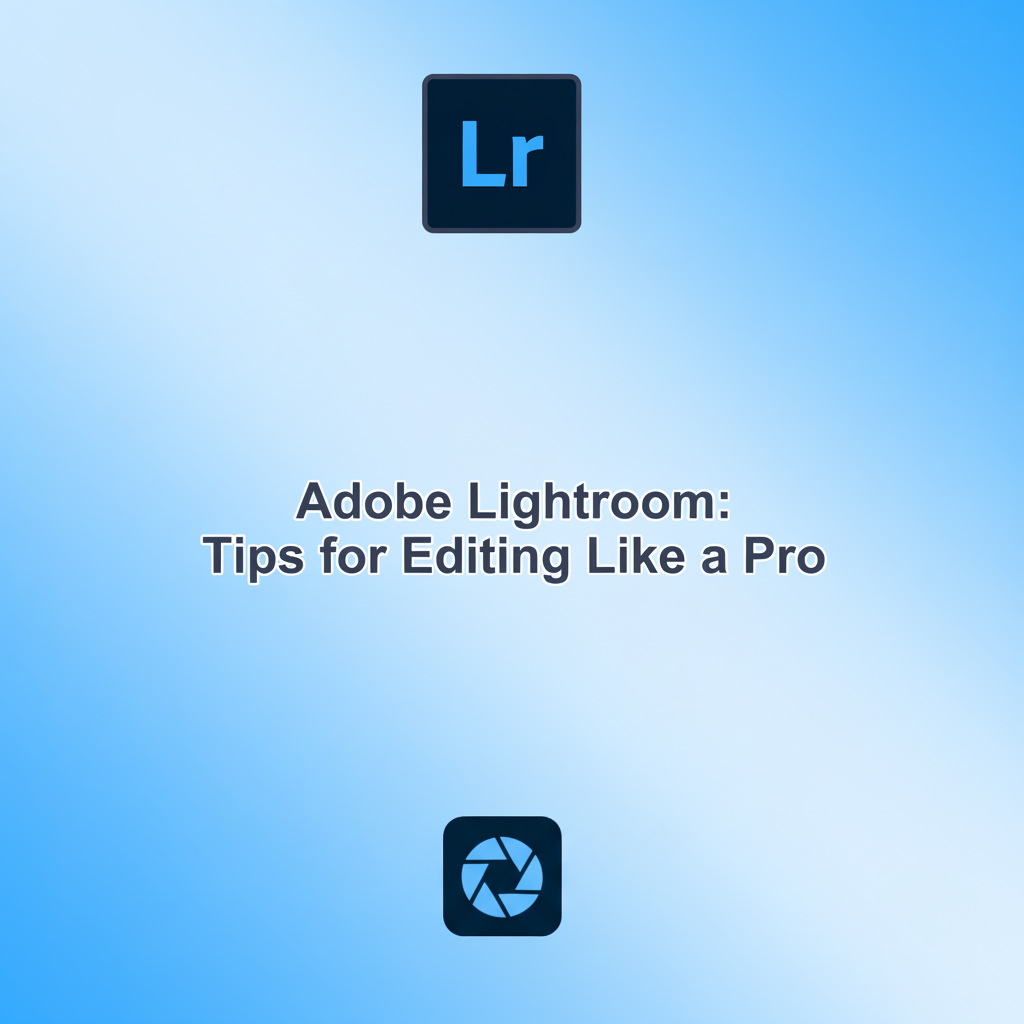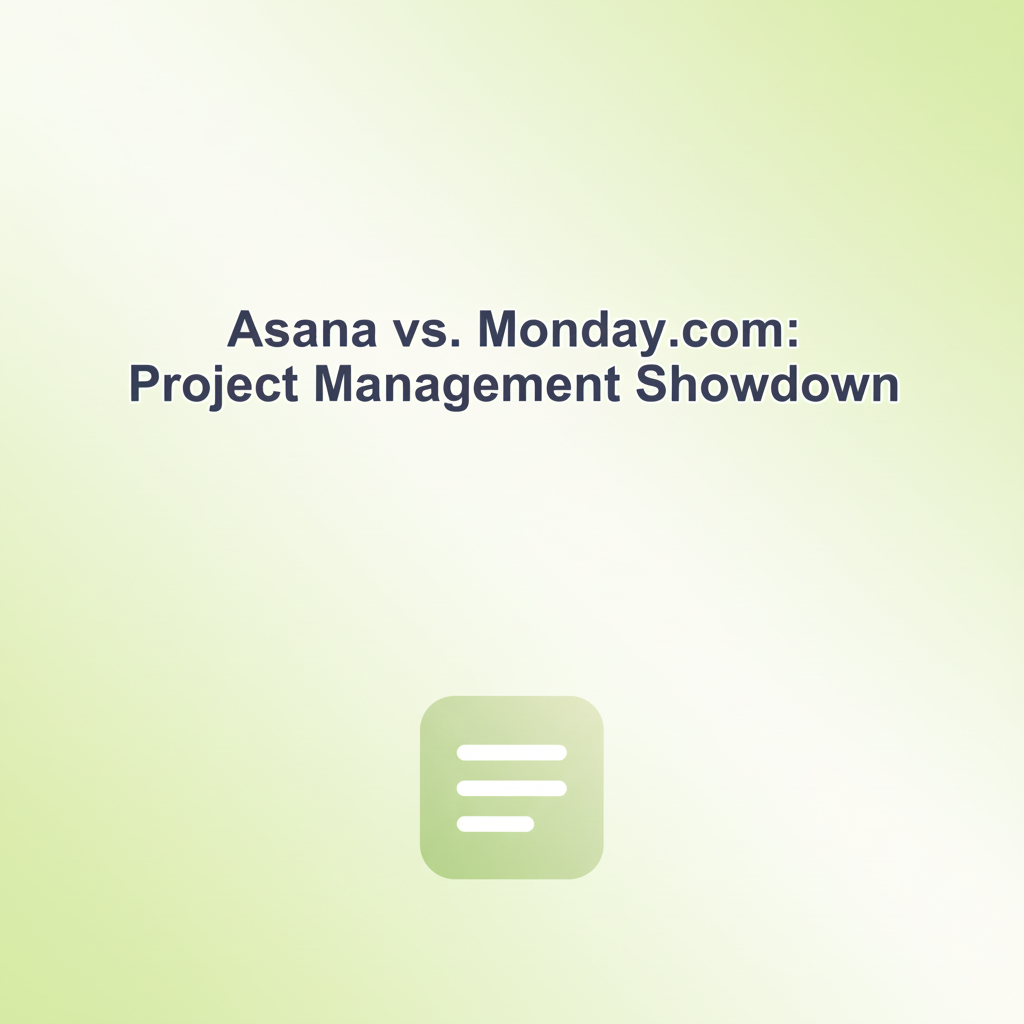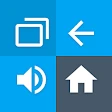Get quick, reliable fixes for any app issue with Appzorn's free AI App Answer Generator. Get instant, precise solutions powered by AI.
Try out with these examples:
Why is my TikTok shadowbanned and how can I recover my reach?
How do I stop Snapchat from crashing on Android?
How can I fix WhatsApp not downloading photos or videos?
How do I stop Telegram from taking too much storage?
How do I fix Discord voice not working on mobile?
How can I speed up slow app downloads in the App Store?
Why is Netflix showing a black screen when I try to play a movie?
How do I stop Chrome mobile from reloading tabs automatically?